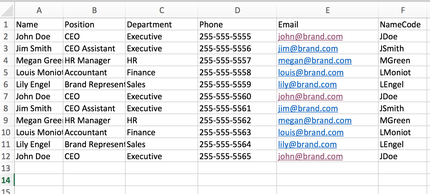See your organization thrive! Improve the customer experience by keeping your sales, marketing
and customer service teams on the same page.
and customer service teams on the same page.
�
Data Silos Bad for Your Clients’ Business -- 9 Reasons to Replace Excel Spreadsheets with CRM6/11/2018
Some B2B companies run their sales and marketing activities with Excel because it is easy to use and well known by employees. However, to more efficiently manage and profitably use data, other B2Bs use a relational-based CRM (Customer Relationship Management). A CRM consists of a database and a user-interface with which you can easily create, update, manage, process, share, and report data across the organization. While Excel spreadsheets are great calculators, they are not good as a shareable database. That is because, in part, Excel has no relational tables and limited interface capabilities. Excel becomes cumbersome and difficult to manage with thousands of items. A bigger stumbling block to your growth depending on Excel as a sales and marketing system is shareability. Excel files tend to be built for specific purposes, such as a customer list for newsletter mails or a targeted prospecting list for a sales rep. Two organizational disruption activities take place with this approach: (1) Often, the information is pushed out of the “master” list but never comes back with corrections or updates, and (2) there is a frenzied fire drill effort to enact all the changes for the next communication. As such, multiple copies of the same list are maintained throughout the organization. But every time there is a discussion based on the list, there first must be an argument regarding which list is correct. Have you ever tried to put together something as basic as a holiday card and gift list with ten sales reps, each with their own Excel file of key customers? Worse yet, attempt to have a timely and realistic sales forecast discussion? By contrast, a CRM system provides “one data truth” across marketing, sales, and customer service: When CRM is used correctly, there is no place to hide for sales reps and no excuses for service reps not keeping the account manager or CEO informed. Everyone gets and stays on the same page with how the company is managing relationships with customers, sales influencers, prospects, and even vendors. You are not able to achieve this level of awareness passing around Excel files. The approach of one data repository also changes the ownership of information. No longer is customer or prospect relationship information in the hands of a specific department or individual. Customer information -- the core of your business -- is an asset of your business. Excel's Advantages • Easy to use • Fairly well known by most employees • Economical for a small database with transactional sales Excel's Disadvantages • Not appropriate for multiple users to access or easily make changes • Cannot view, manage, and report relationships of spreadsheet data • May take lots of time to review, comprehend, and use spreadsheet data • Generally, not usable for purposes other than the original intended purpose • Difficult to share data • No audit trails for integrity of data with spreadsheet updates • May lose data • Too easily transportable to places outside the business -- maybe even to competitors CRM's Advantages Successful business is all about finding, serving, and keeping satisfied, loyal customers. These customer relationships must be managed across the entire company among sales, marketing, and customer service. The only effective way to do this is by managing the process with a CRM system, with which you can: • Develop strong, long-lasting relationships with customers through more-personalized service. • Improve profit by reducing costs through streamlined, more-efficient operations. • Respond more quickly to prospect/customer requests and needs. • Fine-tune targeted marketing campaigns. • Know where to up-sell and cross-sell. • Get the right information at the right place, and at the right time, for informed business decisions. With this capability, customer data becomes a strategic asset by extracting more value from your customer base, which yields increased revenue and profit. • Improve closing rates, manage leads, and track sales for selling more products and services, quickly, easily, and cost-and-time effectively. • Assure that sales, marketing, and customer service all work together toward a common goal of being on the same page with the customer, raising company success to a new level. • Overcome Excel's disadvantages And yes, your Excel data can easily be imported into CRM. To learn more about upgrading from Excel to CRM, saving money and time, and getting a competitive edge, please contact us at 330-929-1353 or learn more at www.InfoGrowCorp.com. Categories All Comments are closed.
|
HOME | SERVICES | SOLUTIONS | BLOG | WHY INFOGROW | CONTACT US |
Address2140 Front Street
Cuyahoga Falls, OH 44221 |
Telephone |
|
© 2024 InfoGrow Corporation