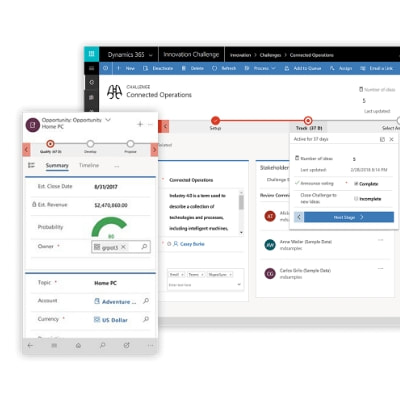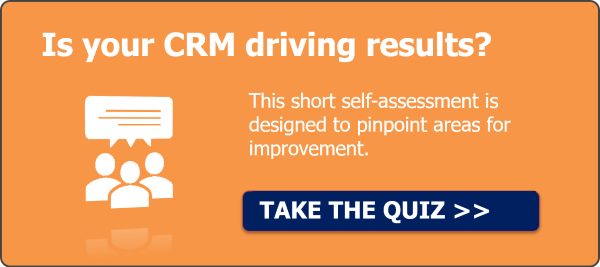See your organization thrive! Improve the customer experience by keeping your sales, marketing
and customer service teams on the same page.
and customer service teams on the same page.
�
|
Bob, I keep seeing notices about Power Apps and really not grasping what value they might add to our use of Dynamics. Might you explain and provide some examples? Judy Dear Judy, Microsoft has provided a suite of apps, services, connectors and data platform that all make up the bundle called PowerApps. These apps are part of the Microsoft Power Platform, that includes PowerApps, Power BI and Power Automate. The intent of PowerApps tool set is to provide a rapid application development environment to build custom apps. These apps connect to your business data stored in the various online or on-premise data sources such as SharePoint, Microsoft 365 (Office 365) Dynamics 365 (CRM and EPR systems), SQL Server and more.
PowerApps have a responsive design so they can run in browser or on mobile devices; phone or tablet. The tool set provides an extensible platform that lets developers programmatically interact with data and metadata, apply business logic, create custom connector, and integrate with external data. Watch this PowerApps video for an overview: What Does PowerApps Do For Dynamics CRM Users?
Get started with our Power Platform consulting services > https://www.infogrowcorp.com/microsoft-power-platform-partner-crm.html [email protected] or call me at 330.929.1353 x 5224. -- Bob Comments are closed.
|
HOME | SERVICES | SOLUTIONS | BLOG | WHY INFOGROW | CONTACT US |
Address2140 Front Street
Cuyahoga Falls, OH 44221 |
Telephone |
|
© 2024 InfoGrow Corporation