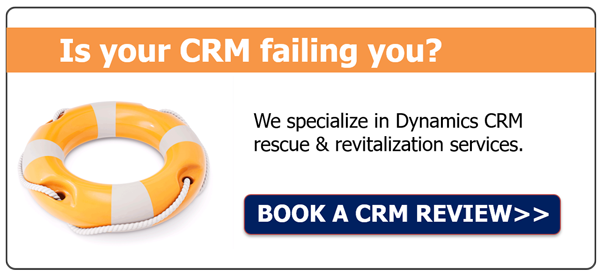See your organization thrive! Improve the customer experience by keeping your sales, marketing
and customer service teams on the same page.
and customer service teams on the same page.
�
|
Dear Bob - My CEO is frustrated with the lack of progress the sales team appears to be making with the Dynamics CRM system we installed two years ago. How do I help her move the effort forward? I too must have an effective CRM with current customer and prospect data to meet my needs. -- A Concerned Marketer Dear Concerned Marketer - I expect the frustration your CEO is experiencing with not achieving the expected value out of the Dynamics 365 CRM is around all ROI. The evidence I usually see includes: missed or no alignment between sales and marketing, an ineffective sales pipeline, data silos dependent on Excel files for marketing-sales-service, no one-view of the customer engagement, just to name a few. You, with our help, can resolve this frustration for your CEO with a four-step exercise I have developed. See, most CRM systems fail because management has not insisted on the establishment of clear, well-defined, measurable goals for why the organization wishes to use Dynamics CRM. Consequently, IT, marketing, sales, or customer service find it difficult, if not impossible, to determine the effectiveness of a Dynamics CRM system. An organization gets themselves trapped into this ineffectiveness by viewing Dynamics 365 CRM as a technology solution. However CRM is a really a key business process solution. Technology is only a minor part of success factors. If your company deployed Dynamics 365 CRM without defined measurable goals or had ill-defined goals, you can help “mend” a failed investment in four simple steps. I have provided Step 1 below, and let’s connect on how we both can help your client work through the other three steps and achieve the desired success. Step 1 - Determine What is important to Measure Independently have every decision maker responsible for specifying, purchasing, and using the Dynamics 365 CRM system write a list of goals which they feel should be accomplished effectively and efficiently within their company with a CRM system. Steps 2, 3 and 4 are just a easy but will draw out the awareness required for establishing a deployment plan and monitoring process.
We can talk about any situation you recognize that you are facing and I am confident that together we can help them move forward Stay safe and healthy! If you have any questions, don't hesitate to reach out. [email protected] or call me at 330.929.1353 x 5224. -- Bob Comments are closed.
|
HOME | SERVICES | SOLUTIONS | BLOG | WHY INFOGROW | CONTACT US |
Address2140 Front Street
Cuyahoga Falls, OH 44221 |
Telephone |
|
© 2024 InfoGrow Corporation