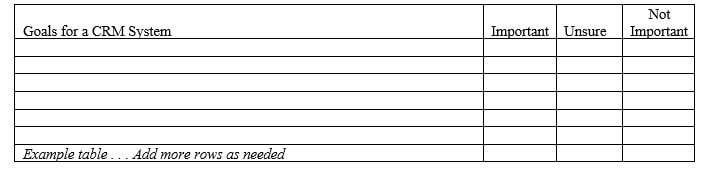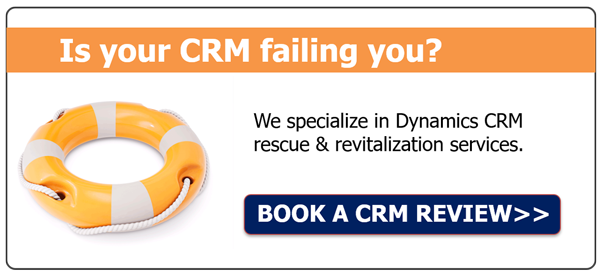See your organization thrive! Improve the customer experience by keeping your sales, marketing
and customer service teams on the same page.
and customer service teams on the same page.
�
|
Most CRM systems fail because upper management, IT, marketing, sales, customer service, and others who use the software do not establish clear, well-defined, measurable goals. Consequently, it can be difficult or impossible to determine the effectiveness of a CRM system. This happens because CRM is often thought of as a technology solution for a company's business; however, CRM is a really a business solution. Even if when your company deployed CRM you did not have defined measurable goals or had ill-defined goals, you can “mend" a failed Dynamics 365 CRM, in four simple steps. Step 1 - Determine What is important to Measure (a) Have every decision maker responsible for specifying, purchasing, and using the CRM system write a list of goals which they feel should be accomplished effectively and efficiently by your company with a CRM system. (b) Then, in a table, such as below, enter everyone's goals in the first column of the table, in alphabetical order. You might consider leaving a few blank lines at the bottom of the table for possible additional goals that might arise after the initial list has been prepared. Step 2 - Discuss and Rank the Relative Importance of each Goal
(a) Provide each decision maker a copy of the table and request each to rate each goal as "Important," "Unsure," or "Not Important." (b) Collect the tables and add the totals from all participants for each row (each goal); i. e., for a given goal, how many participants rated it as "Important," "Unsure," or "Not Important." (c) Use this tallied information in a group discussion about what is "Important." In the discussion, new objectives may arise, while others may be dropped. (d) In your tally and group discussion, identify the top three goals. The other goals can be introduced later, after you've achieved desired success with these prime reasons for your CRM. Too many goals, too soon, could hinder success, and then you're back to where you started with a failed CRM system. Step 3 - Define How You Will Measure the Three Top Goals (a) For each of the top three goals, define exactly what you'd like to accomplish and by when; for example, "Increase the number of customers by 3% in 12 months." (b) With the above data, you can determine how well your CRM system is doing. And even more, calculate your "Return on Investment" (ROI). Step 4 – Follow-up
Need More Help? InfoGrow's 30-years of experience can help you accelerate your profitability through deeper, richer customer engagement utilizing Dynamics 365 CRM. Call me to discover how to move your effort forward with Dynamics CRM support: Bob Sullivan, 330-929-1353 x224 Comments are closed.
|
HOME | SERVICES | SOLUTIONS | BLOG | WHY INFOGROW | CONTACT US |
Address2140 Front Street
Cuyahoga Falls, OH 44221 |
Telephone |
|
© 2024 InfoGrow Corporation